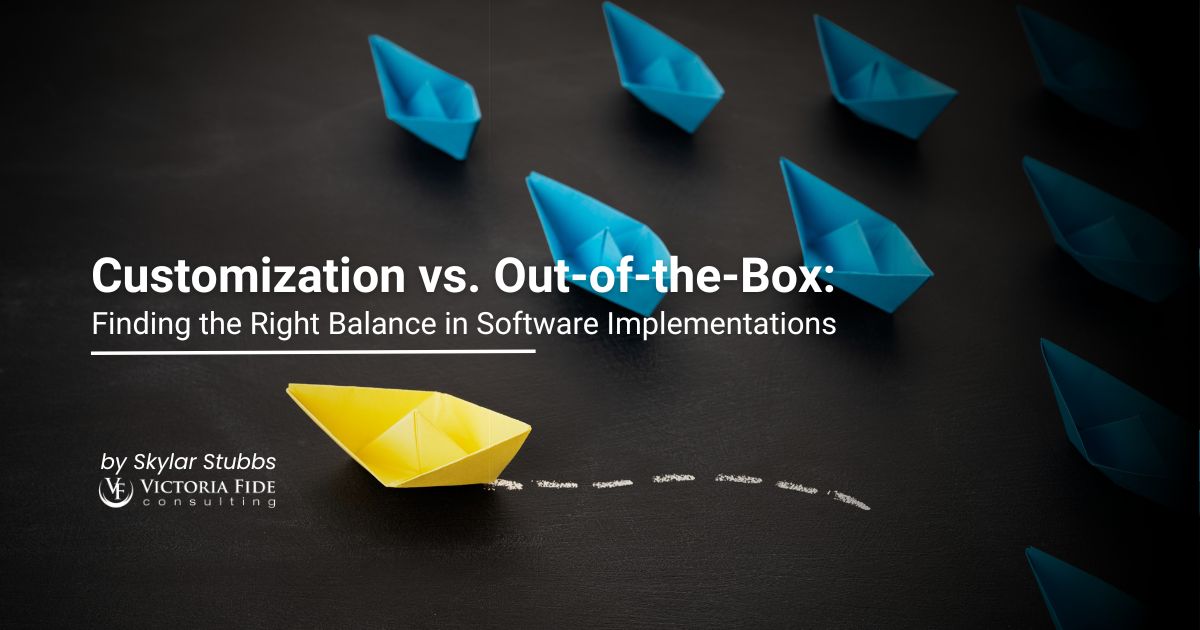
When it comes to implementing new software for your business there are a lot of considerations to be made. Among those decisions are how much you should conform your business processes to fit the “out-of-the-box” solution vs how much you should invest in customizations which will better adapt the new software solution to your specific business needs. In nearly every implementation a balance of both out-of-the-box and custom solutions is needed. The goal of this article is to give you the tools you need to make informed decisions about what is right for your software implementation.
Table of Contents
7 Steps to Conducting a Fit Gap Analysis in Software Implementations
Any software implementation should include what’s called a fit gap analysis. A fit gap analysis is a systematic process used by organizations at the outset of a new software implementation to evaluate the alignment between the features and capabilities of a selected software solution (the “to-be” state) and the organization’s existing processes and requirements (the “as-is” state). The purpose of this analysis is to identify areas where the software meets the organization’s needs (“fit”) and where there are discrepancies or gaps that may require customization.
Here are some of the common steps included in a fit gap analysis:
- Define Business Processes and Requirements: Clearly articulate the organization’s current business processes, workflows, and specific requirements. This involves understanding how the organization operates and what functionalities are crucial for successful end-to-end operations. This also involves defining requirements for business goals that may not be met by the current processes.
- Document As-Is State: Capture the current state of the organization’s processes and systems. This documentation serves as a baseline for comparison with the capabilities of the new software.
- Understand Software Features: Thoroughly explore and document the features and capabilities of the selected software solution. This includes understanding both the out-of-the-box functionalities and any available add-ons or modules.
- Identify Fit Areas: Determine where the software aligns well with the organization’s needs and requirements. These are areas where no customization or additional development is needed, as the software can support existing processes effectively.
- Identify Gap Areas: Identify areas where there are discrepancies or gaps between the software’s capabilities and the organization’s requirements. Gaps may exist in terms of missing functionalities, differences in workflow, or features that do not align with specific business needs.
- Prioritize Gaps: Prioritize the identified gaps based on their impact on critical business processes, strategic objectives, and overall project success. This helps in focusing efforts on addressing the most significant gaps first.
- Document To-Be State: Create a vision of the desired “to-be” state, considering any necessary customizations or adjustments to the software. This document serves as a roadmap for the implementation project.
By conducting a fit gap analysis, organizations can make informed decisions about how to approach the software implementation, whether through configuration, customization, or process adjustments. This analysis ensures that the chosen software aligns with the organization’s goals and operational needs, setting the stage for a successful implementation.
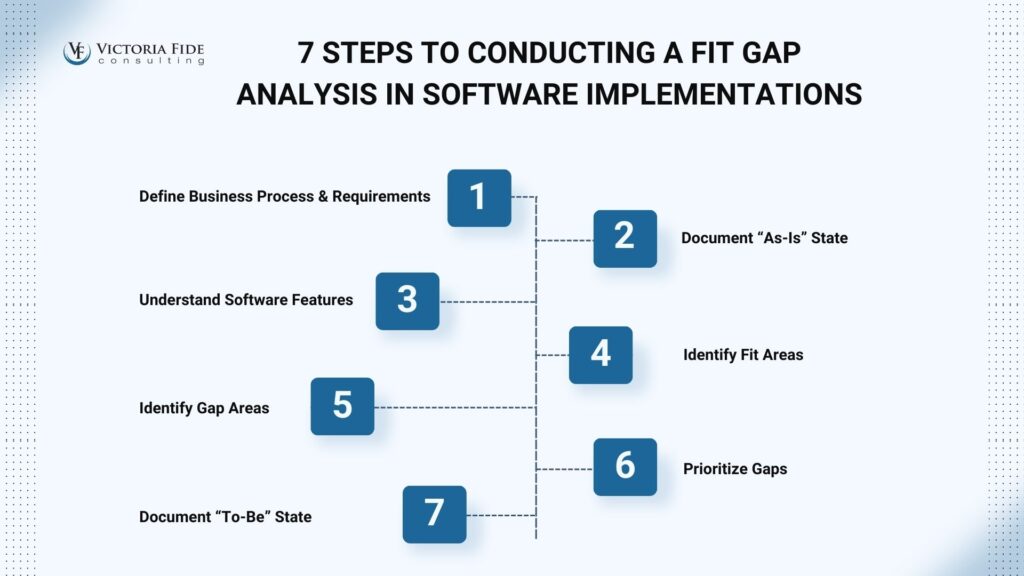
Benefits of Leveraging Default Software Functionality
Sticking with out-of-the-box functionality during a software implementation offers several benefits, including:
- Faster Implementation: Using out-of-the-box features takes less time and resources than customization, speeding up the implementation process. This can result in quicker deployment and faster realization of the software’s benefits.
- Lower Implementation Costs: Out-of-the-box solutions are generally more cost-effective than heavily customized alternatives. Organizations can avoid the additional expenses associated with development, testing, and ongoing maintenance of custom features.
- Easier Maintenance and Upgrades: Standard software features are designed to work seamlessly with future updates and patches. Using out-of-the-box functionality simplifies the maintenance process and ensures smoother upgrades and reduces the risk of compatibility issues.
- Vendor Support: Software vendors typically provide support for the standard features but are hands-off in any customized areas. Choosing out-of-the-box functionality ensures that organizations can benefit from timely vendor support, updates, and patches without complications related to customization.
- Industry Best Practices: Out-of-the-box solutions often incorporate industry best practices and standards. By leveraging these features, organizations can align their processes with established norms, ensuring compliance and efficiency.
- Faster User Adoption & Easier Training: Standard features are more likely to be familiar to users, reducing the learning curve and making it easier for employees to adapt to the new software. This can contribute to faster and smoother user adoption. Training users on out-of-the-box functionality is also generally simpler since the features are standard and well-documented. This can reduce the time and resources required for user training.
- Reduced Complexity: Customizations add complexity to the software environment. By avoiding unnecessary customization, organizations can maintain a simpler and more straightforward system, making it easier to troubleshoot issues and manage the software over time.
- Preservation of Future Options: Choosing standard features preserves flexibility for future changes. If business requirements evolve, organizations can more easily adapt without being constrained by custom features that may become obsolete or challenging to modify.
- Quicker Return on Investment (ROI): With a faster implementation timeline, lower costs, and streamlined maintenance, organizations can achieve a quicker return on their investment in the software. The benefits of the new system become tangible sooner.
You can enjoy significant advantages by strategically leveraging out-of-the-box functionality during a software implementation. It allows for a more efficient, cost-effective, and sustainable adoption of the new software.

When the Benefits of Software Customization Outweigh the Costs
Although there are extensive benefits that come with leveraging out-of-the-box functionality in your software implementations, it’s not always the right choice. Let’s explore the benefits of customization and when it might be the right option for your organization:
- Fill Critical Functionality Gaps: If the standard features of the software do not fulfill critical functionality requirements, customization may be necessary to address these gaps. This ensures that the software meets the essential needs of the organization.
- Accommodate Unique Business Processes: If your organization has unique or highly specialized business processes that are integral to its operations, customization may be necessary to align the software with these processes. This ensures that the software accommodates the specific needs of your business.
- Strategic Alignment: Customization should align with the overall strategic goals of the organization. If tailored features contribute directly to achieving strategic objectives or fulfilling a unique business proposition, customization becomes a strategic decision.
- Competitive Advantage: Customization can provide a competitive advantage by allowing your organization to differentiate itself in the market. Tailoring the software to meet unique customer requirements or industry standards can set your business apart from competitors.
- Integration with Existing Systems: When integrating the new software with existing systems or legacy applications, customization may be required to facilitate seamless data exchange and workflow integration. This is particularly relevant in situations where out-of-the-box integration options are limited.
- Regulatory Compliance: In industries with stringent regulatory requirements, customization may be necessary to ensure compliance. This includes adapting the software to adhere to specific regulations and reporting standards applicable to your organization’s industry.
- Enhancing User Experience: Customization can be justified when it improves the user experience. Adapting the software interface to align with the preferences and workflows of end-users can lead to increased productivity and user satisfaction.
- Scalability Considerations: Customization can be a smart choice when it supports the scalability of the organization. If the software needs to adapt to changing business requirements, customer demands, or industry trends, customization may facilitate this scalability.
- Balancing Cost and Value: When evaluating customization, it’s important to assess the balance between the cost of customization and the value it adds. If customization significantly enhances operational efficiency, revenue generation, or customer satisfaction, it may be a smart investment.

Striking a Balance: Choosing What’s Right for Your Company
The choice of out-of-the-box versus customization is multi-faceted and the answer will vary with each individual implementation. Conducting a thorough fit gap analysis will help identify the specific needs of your organization and determine what level of customization is necessary. You should carefully evaluate whether each customization is essential or if there are alternative ways to achieve the desired outcomes without modifying the software extensively. This can reduce issues such as cost, scalability concerns and compatibility with existing systems.
With this list of pros and cons, you are now better equipped to strike the proper balance between customization and leveraging the standard out-of-the-box features. This balance will contribute to a more efficient and sustainable software implementation that will position you to reach your business goals.
Victoria Fide is committed to equipping companies to succeed in using technology to bring about positive, transformational change. Our system agnostic approach means we are not limited to specific software, but rather are able to find the best solution for our clients’ specific needs. Schedule a free consultation today to see if Victoria Fide is the ideal match for your consulting needs.

Transformation is not easy, but it doesn’t have to be impossible. Take control of your project’s success today and schedule a free 30-minute consultation to find out how Victoria Fide can equip you for transformational success.
About the Author
Skylar Stubbs is Project Manager at Victoria Fide and has been leading projects for over 6 years across multiple industries. Skylar is passionate about utilizing technology to enhance work and facilitate more streamlined processes that benefit everyone across an organization. His favorite part of the client journey is being able to help others find better ways to solve business problems and ultimately make lasting, positive organizational change.
