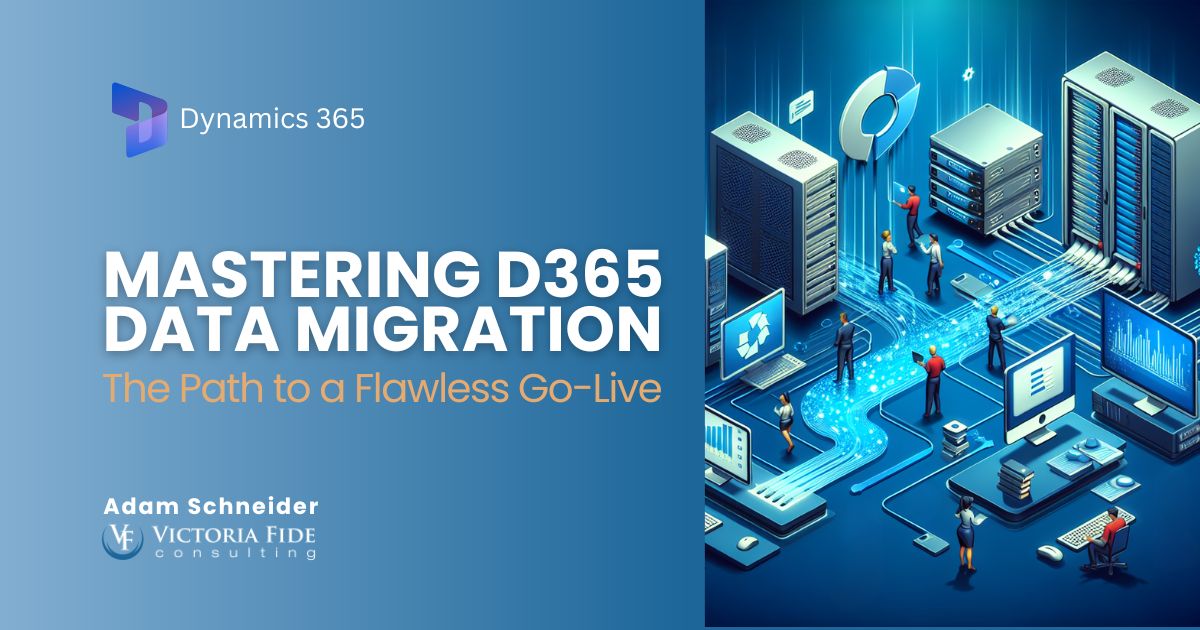
Mastering D365 Data Migration: The Path to a Flawless Go-Live
Implementing an ERP system like Microsoft D365 Finance and Operations is a complex, time-consuming, and costly endeavor. However, a major component of success lies in the meticulous planning, preparation, and execution of data migration. Dedicating the adequate time and resources to this aspect will directly and positively influence your D365 implementation’s go-live.
In this article, we will outline the five key steps to ensure a successful data migration: creating an early data migration plan, fostering collaboration, starting small, practicing frequently, and validating diligently. By following these steps, you can help reduce errors and avoid potential roadblocks in your data migration process.
Table of Contents
The Importance of an Early D365 Data Migration Plan
The first step for success is to create a data migration plan at the beginning of your D365 project. Although this may seem like an obvious statement, the reality is that too many companies put it off until halfway through or even later in their project. This does not allow sufficient time for the multiple iterations that are needed to perfect the process, resulting in a rushed and error-prone data migration.
A proper data migration plan should define the data to be migrated, detail the method by which it will be extracted, transformed and loaded, and specify the steps for validating the quality and completeness of the migration plan.
What Data Should I Migrate?
Successfully migrating data hinges on understanding which data to transfer. Key data such as items, customers, vendors, and account balances are almost always migrated, while things like historical data are usually excluded. Data such as open orders related to purchasing, production, and sales may or may not be migrated. The decision to migrate or not often comes down to how many orders are open and what resources available for the transfer.
What Data Migration Method Should I Use?
Determining the methods by which the data will be extracted, transformed and loaded will enable the data migration team to begin small scale testing early enough to fine-tune the process. The most successful methods often involve using code to quickly and repeatedly transform the data into files that can then be imported into D365 using the data management framework.
How Should I Validate the Data?
By defining the validation process early on in the data migration plan, the testers will be able to understand how to conduct the testing, what to look for, and what success looks like. This clarity allows the testers to provide repeatable and accurate results, regardless of the sample size.

Transformation is not easy, but it doesn’t have to be impossible. Take control of your project’s success today and schedule a free 30-minute consultation to find out how Victoria Fide can equip you for transformational success.
Collaborative Roles: The Cohesive Force Behind Implementation
There are several roles that contribute to the success of data migration. It’s important to recognize that one individual can and should, if possible, fill multiple roles. It’s even more important to understand that frequent collaboration between these roles is essential.
Role 1: This individual possesses a deep understanding of the current system’s data and fields, and can convey each field and setting’s function and its impact on behavior.
Role 2: This role requires an individual who understands the options in the new system and its relationship to the old system.
Role 3: This role will extract the data.
Role 4: This role will transform the data
Role 5: Finally, this role will be responsible for loading the data.
Ideally the same individual would fulfill both the first and second roles, as that would allow them to recognize critical behaviors between the systems. For example, that individual would know that setting field x to value y indicates the use of lot control for an item in the current system, and that in the new system, this would correspond to setting value c in field d. The last three roles can often be undertaken by one or two individuals, depending on the volume and complexity of the data.
Once each role is assigned, it is important that the individuals communicate frequently to ensure the transformations are accurate and that the end result in the new system is accurate and behaving as expected. Collaboration within these roles will facilitate identification of irregularities, errors and issues, allowing the final migration to go smoothly.
Small Beginnings; Tremendous Benefits
With a team assembled for the data migration, I recommend starting small to build confidence in the extraction, transformation, and loading processes. Begin by selecting 10 items, vendors, or customers with different attributes in both the old and new systems.
Starting with a small dataset reduces the amount of time needed for testing and code modifications, speeding up the extraction, transformation, and loading processes. This time savings allows for quicker adjustments to any errors that are found, leading to improved results in subsequent iterations. Once the small sample size has been successful, you can safely advance to larger sample sizes or the full-scale migration.
Practice Makes Progress: The Key to Reducing Errors
Frequent practice is the key to discovering potential errors. Ideally, you will practice frequently with small datasets to uncover as many errors as possible before moving on to full-scale migrations. It is best to perform small-scale migrations at least monthly, if possible, to ensure progress is being made. An additional benefit of this frequent practice is that it introduces new, high-quality data into the D365 system which business users can leverage to build out and validate their business processes.
For the full data migration sets, we recommend migrating and validating the complete set of data a minimum of three times. The first should occur prior to the users conducting functional tests. The second should take place before business simulation testing, and the third should be prior to user acceptance testing. This allows both the data and the processes to be tested together once the data has been validated after the migration.
Multi-Level Validation: The Final Piece in the D365 Data Migration Puzzle
The final piece to success is diligently validating the migrated data. Validation includes thorough testing to ensure that all records are accurately transferred and that any dollar values match from the old system to the new.
For example, if there are 1,000 items from the old system, check that there are 1,000 items in the new system after migration. If you move on-hand inventory, the overall totals and dollars should match both at the aggregate level as well as for each individual item and location.
Additionally, the user performing the testing should validate fields at an item, vendor, and customer level and ensure accuracy in at least 10-20 records with varied characteristics. This diligent approach validates accuracy on a micro level and should be performed after every migration, regardless of the size of the dataset. This helps to ensure all possible errors are discovered as soon as possible and can prevent issues during go-live.

Ensuring A Smooth Transition at Go-Live and Beyond
These data migration best practices will significantly enhance the quality and success of your D365 data migration process. First, create a data migration plan at the onset of the project that outlines the data to be transferred, the migration method, and the validation process. Promote collaboration between roles, conduct frequent testing with small datasets, and diligently validate across multiple levels. This approach will help you identify and resolve any potential errors in the migration process, resulting in not only a smoother transition at go-live but also ensuring the long-term reliability and usability of the data.
As technology continues to evolve and businesses are relying more on digital systems, proper data migration is crucial for organizations to maintain accurate and reliable data. By following these best practices and investing adequate time in planning and testing, companies can ensure a smooth and successful transition of their valuable data to their new Microsoft D365 system.
